Great Gardens FAQ: How to scan a QR code with an iPhone or Android device

Get a bird’s eye view of 12 gardens by scanning QR codes in our newest collector’s edition, Great Gardens. Having trouble scanning? Here’s what to know.
Q: What is a QR code?
QR codes, short for Quick Response codes, allows readers to access a unique website with a simple scan from their mobile device. There are 12 QR codes scattered throughout our special edition, Great Gardens: 12 of New Zealand’s Best, which each link to a short video of the garden.
Q: How do I scan a QR code?
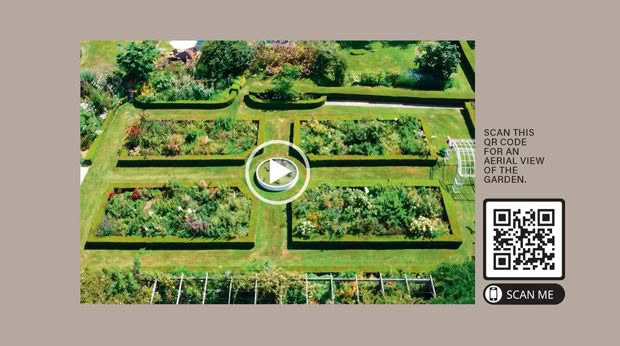
QR codes can be scanned using built-in smartphone technology, including iPhone and Android devices (see below). QR scanner apps, such as QR Code Reader, can also be used to scan QR codes. Search for “QR code scanner” in your app store. Note: The NZ COVID Tracer is intended for users to record visits via business QR codes. It can not be used to scan QR codes that are not related the NZ COVID Tracer app.
Q: How do I scan with an iPhone?
You can use the Camera app on your iPhone, iPad, or iPod touch to scan a QR code. Open the Camera app from the Home screen, Control Center, or Lock screen. Select the rear-facing camera. Hold your device so that the QR code appears in the viewfinder in the Camera app. Your device recognizes the QR code and shows a notification. Tap the notification to open the link associated with the QR code.
Still note working? If QR scanning is disabled in the native camera app, the QR code cannot be scanned. Go to Settings -> Camera -> Scan QR code. Check if the option is disabled. If disabled, enable it and try scanning the QR code again.
Q: How do I scan with an Android?
Android 9 and above: Android 9 and Android 10 have an in-built QR code scanner courtesy of Google Lens. To activate, open the camera app and click on more. Open Settings and activate Google Lens suggestions to scan QR Codes. Open the camera app and point it at the QR code and see a URL pop-up.
Android 8: Google Screen Search allows consumers to scan QR codes without an app instantly. All one has to do is point their camera at the QR code, long-press the Home button and click on ‘What’s on my screen?’ The QR code link will be available for consumers to open. If the smartphone’s screen search is not on, open the Google app and tap Navigation. From the settings, enable Screen Search.
Android 7 and below: These smartphones require an app to scan QR codes. For example, QR Code Reader and Scanner: Barcode Scanner, which is available on Google Play.
Still having trouble? Email us at subs@lifestylemagazinegroup.co.nz or call at 0800 695 433.

